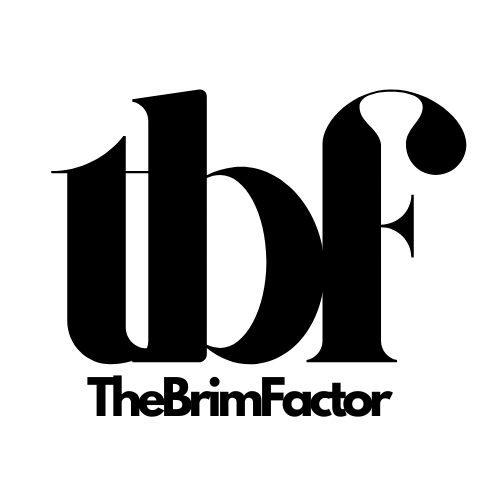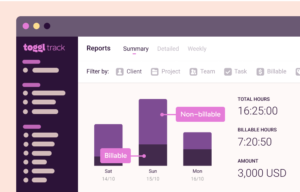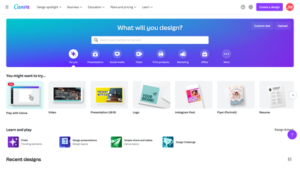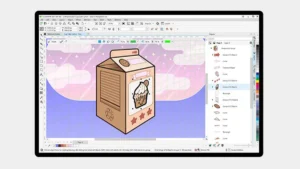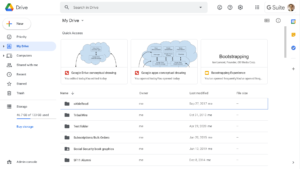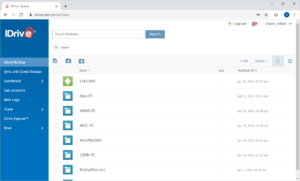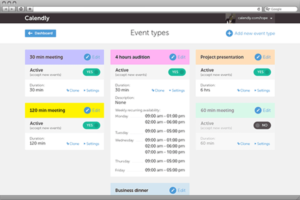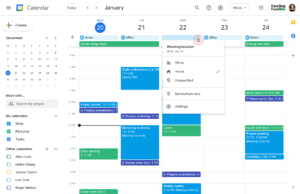Socials
In the previous article, I wrote about the toolkits every freelancer needs to improve their productivity, it doesn’t matter your niche or area of specialization, you need these tools as a digital professional to enhance your productivity, deliver your tasks and projects smoothly and to make your lives and work easier.
So, let’s delve right into the second part of the previous blog post.
BEST TIME MANAGEMENT TOOLKITS IN 2023
16. CLOCKIFY:
Clockify is a time-tracking tool that is user-friendly and at the same time a timesheet app that allows you to track your work hours on your task progress and budget. Clockify provides unlimited time tracking on both the paid and free plans.
Clockify boasts of features like timesheets {for recording your weekly activities}, time tracking{you can track your work hours by starting and stopping the timer}, billing and invoicing{ you can attach receipts and other expenses based on your rates}, kiosks, dashboards and reports, alerts, client portals, and project progress and because of these features, Clockify can cater to large teams or organizations.
17. TOGGL:
Toggl is a time tool that helps freelance writers keep track of the number of hours or time they spend on each task which in return helps them to manage their time and work hours efficiently.
Toggl features include; project tracking, detailed reporting, project management, time tracking, automated email reminders, cost analysis, and billable tracking. Toggl has different price plans including the free plan which makes it suited to both teams and individuals.
18. RESCUE TIME:
Rescue-Time is a personal time and productivity tracking software that helps you calculate and measure the time/hours spent on a given task either on your mobile phone or your desktop computer.
Rescue-Time boasts of the following key features: Mobile and app tracking, Detailed graphical reports on productive and unproductive tasks, Rescue-Time is also integrated with Evernote, Google Calendar, etc, It blocks distractions and monitors idle time, and It has an automated time tracking that tracks all your activities without any manual time entry.
This software can be paused for 15 minutes, an hour, and even the next day.
BEST DESIGN TOOLKITS IN 2023
19. CANVA:
Canva is a popular free design that is most undoubtedly used by all because even if you are a beginner in the world of Photoshop and you are trying to find your way, Canva is a good starting point if you would like to create beautiful designs.
Canva is a free graphic design tool that is best suitable for creating business cards, invitations, flyers, social media posts and cover photos, zoom backgrounds, etc. using templates. Canva is a great tool that allows you to create your designs with professionally designed templates and use them with no design knowledge or skill.
This tool makes use of a drag-and-drop interface whereby you can upload your photos and add them to Canva’s templates.
20. CORELDRAW GRAPHICS SUITE:
CorelDraw is an AI technology design tool that is used to create professional vector illustrations. Users can LiveSketch with this design tool, photo edit with Corel Photo Paint, and manage font with Corel Font Manager.
CorelDraw has many customization options that users can use to design websites and logos and one can also print the designed graphics.
21. ADOBE PHOTOSHOP:
Adobe Photoshop is developed by Adobe Systems for MAC OS and Windows and it’s an advanced software that is used for graphics design, raster image editing, and digital arts. This software is designed for users to create and edit raster images with multiple layers and import the images in different file formats.
Adobe Photoshop is the most widely used software tool for image manipulation, photo editing, and retouching of video file formats and images. Photoshop has various versions like; Photoshop Lightroom, CC, Elements, and Express.
BEST CLOUD STORAGE TOOLKITS IN 2023
22. DROPBOX:
Dropbox is a cloud storage software that helps freelancers to improve their productivity by saving time. Aside from storing your documents, files, and photos online, you can also collaborate with your team members or others on shared files at the same time. Dropbox is the best pick for cloud collaboration.
With Dropbox, your file can be accessed from anywhere with your phone or computer so far your file in the cloud storage has been uploaded. if you are not a heavy file user, you can make use of the free version which gives 2GB but if you deal with heavy files like me and lots of clients, do opt for Dropbox for Business or Dropbox Pro.
23. GOOGLE DRIVE:
Similar to DropBox, Google Drive is also a cloud storage software that users can use to store their files online and be able to access them from wherever they are so far there is an internet connection.
As a freelancer, if you have a Google account, you automatically have a Google Drive too, and with this particular cloud storage, you are rewarded with 15GB worth of free space and that is what makes Google Drive stand out from most cloud storage software.
One of the cons of using Google Drive is the lack of privacy because there is Zero encryption on it, which means that Google can view your files because ‘they’ hold all encryption keys to it.
24. IDrive:
IDrive is also a cloud storage solution that backs up your Mac, PCs, and mobile phones through an online cloud interface. It is available to Windows, Mac, iOS, and Android users.
IDrive boasts of several key features like:
- Secure file sharing and cloud backup
- Two-factor authentication
- it has a free 10GB account
- Users can use multiple devices for an account
- it has backups for files, disk images, etc.
BEST CALENDAR TOOLKITS IN 2023
26. CALENDLY:
Calendly is a virtual app that schedules appointments, meetings, and events for individuals, teams, and organizations. With an automated scheduling link and integrations, you can schedule meetings faster to avoid wasted time. I love how easy it is to send links to my colleagues and clients so they can schedule an appointment to communicate with me
Calendly also permits Outlook, Google Calendar, and Zoom integration whereby users can create a Zoom meeting if the event is set on it. They have a free pricing plan but to gain access to more advanced features, you have to do an upgrade and do a subscription. An advantage is that Calendly offers a 14-day free trial to teams to check out all their features.
26. GOOGLE CALENDAR:
Google Calendar can also be categorized as a time management tool because it helps track schedules, events, tasks, etc. Google Calendar tags along with a registered Google account and it’s free to use.
Users can keep track of their schedules and share them with others. You can view their calendar hourly, daily, weekly, or monthly. Multiple calendars can be created on Google Calendar and each calendar can be accessible within the general interface but they are managed with different settings.
It also alerts you before your appointments begin, you can choose to put the seconds or minutes you want to be alerted before.
WRAP IT UP
With these exhaustive lists of toolkits, you can be sure of improving your freelance business and optimizing your workflow. You need to note that other amazing tools are available in the categories mentioned but these are some of the ones I have used personally in this year 2023 and also been privy to.
So now, which of these tools are your best, and if your best was not mentioned, do state them below so we can all learn from you.
Thank you for engaging!