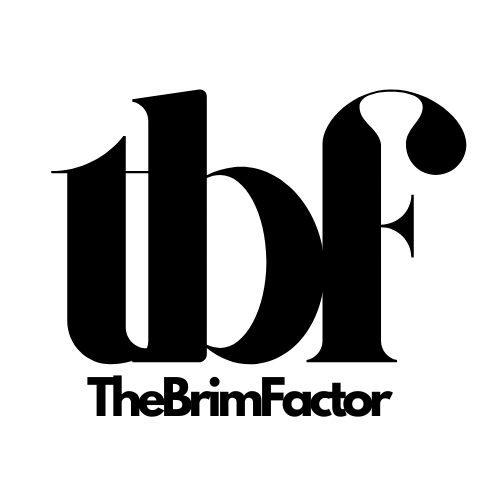Socials
Disclaimer: This article is not sponsored. We stumbled upon a productivity gem and thought to share it with the community.
Finding a simple yet effective application can feel like discovering buried treasure. That’s exactly what it felt like when I found taskTXT, a macOS app that might just change the way you manage your work time.
taskTXT: Minimalism + Maximum Productivity
taskTXT’s charm lies in its simplicity. At first glance, it resembles your everyday notepad or text editor. But don’t let its unassuming appearance fool you; beneath the minimalist façade lies a powerful tool to help you track and manage your active work time efficiently.
Tracking Made Easy
The core concept of taskTXT is brilliant in its simplicity. When you’re about to start working on a project, you type in the name of the task. It’s as easy as jotting down notes in a regular notepad. Then, you enter your estimated time for completing the task. This is your commitment to yourself, a promise you intend to keep.
Here’s where the magic happens. Click on the tiny arrow to the left of your task name, and the timer begins. As you delve into your work, you’re tracking your active work time accurately.
Pause, Reflect, and Resume
Work isn’t always a continuous stream of productivity. You might need short breaks or interruptions, and in such a case, simply hit pause on the timer when you step away. When you’re back and ready to dive in again, click that same pause button to resume. It’s that simple.
The little checkbox next to the start/pause icon is a handy feature. It lets you mark a task as complete. Once you’ve achieved your goal, check it off, and taskTXT records both your estimated time and the actual time it took to complete the project. This insight into your workflow can be super useful.
Protip: when you want to switch between your workstation (for me that’s Abelton Live) and taskTXT to either pause, see how you are doing on time, or mark a project as complete, simply hold down the command and tab keys on your Mac, while still holding down the command key and press on the tab key to move from program to program.

Protip 2: Sometimes a project could take more than a day, maybe you might need to revisit it if after delievery, the client requests for a revision, you don’t have to log in a separate task, just uncheck the current project you marked complete and press play to add to the initial time you spent on the task. At the end you would have an accurate representation of the total time you spent on that project.
The Benefits of taskTXT
Now that you’re familiar with how taskTXT works, let’s explore the benefits that make it stand out:
1. Minimalistic Design: taskTXT’s design philosophy is “less is more.” It feels like using a regular notepad app, making it incredibly intuitive. There’s no complex user interface or steep learning curve. You get precisely what you need without the fluff.
2. Time Awareness: There’s something profoundly motivating about knowing you are on the clock. You become acutely aware of your time and tend to reduce distractions and enhance your focus. This is precisely the purpose behind this simple yet effective tool.
3. Cost-Effective: The app is free to use, which is fantastic in itself. But if you want to support the developer and unlock additional features, they offer a reasonably priced subscription package at $45 per year. This upgrade allows for unlimited stacks and pages, whereas the free plan limits you to three pages. This restriction is sufficient for many users, but the subscription is an excellent way to support the creator and expand your capabilities.
4. Ideal for Time-Based Pricing Models:
For digital professionals who operate on a time-based pricing model, taskTXT is a game-changer. Knowing precisely how much time you invest in a project becomes crucial for accurate billing. With taskTXT, tracking your active work time is not just convenient; it’s essential for ensuring you charge clients accurately. No more guesswork, no more undercharging or overcharging – just transparent, time-based billing.
5. Improved Time Management:
We all have days where we feel busy but not necessarily productive. taskTXT can help you demystify your workday. Take my own experience, for instance. On the first day of using taskTXT, I realized that despite being at my work desk from 9 a.m. to 2 p.m., I had only dedicated around 1 hour and 30 minutes to actual productive work. This newfound awareness was eye-opening. It highlighted the areas where time was slipping through the cracks, prompting me to take steps to manage my day better. By tracking your productive time with taskTXT, you can optimize your schedule and use your precious hours more effectively. This newfound accountability can be a productivity game-changer, helping you make the most out of your workday.
taskTXT is not just a productivity app; it’s a commitment to optimizing your work time. Its elegant simplicity and powerful time-tracking features make it a standout in the crowded field of digital tools. So, if you’ve grown tired of overly complex, visually flashy, and cumbersome apps, give taskTXT a try. It might just become your go-to productivity companion, just as it has for me.