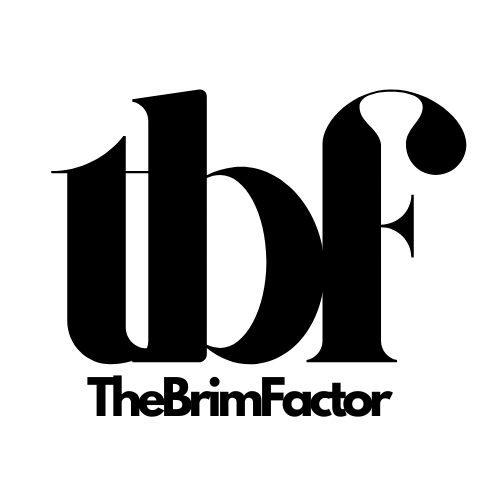Socials
If you are reading this, I am guessing you have the same problem that I had which is; that you have a laptop and a big screen, let’s say a TV screen and you’ve been using your laptop and your big screen together connected via HDMI and then now, you’re trying to use just the big screen, suddenly the resolution flickers and changes and it’s all stretched out and you don’t like the display. So, I was having this problem for quite a long time, I think for about a month or two and I was trying to fix it. I searched for articles online and looked for videos on YouTube and on every site, but I couldn’t find them. I was so frustrated and I did not just know what to do. Then one day, I was feeling around and just messing with things, display settings, and all of that, and then I finally figured it out and I decided look, I need to help somebody out there to solve this problem as well.
Firstly, you close your laptop and then have the screen messed up. It is not shown in the video because I’ve already fixed the problem. So once you have it in that messed up state, keep your laptop lid closed.
Right-click on your desktop and then go to display settings.
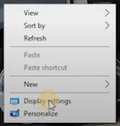 The display settings page will open up like this
The display settings page will open up like this
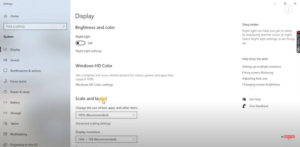
Scroll right down to where it says ‘Advanced Settings’,
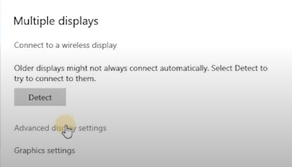
click on that and then you will be shown the refresh reset section, you have to click on it. You should see 59.964 heads or should be in 60 or something else depending on the figure shown on your screen.
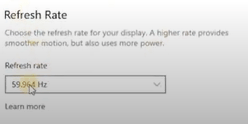
For me, I had two options, I had 60 and 59, I just turned it to 69 and it was fixed magic, right? When I tried to revert it back so that I can make this tutorial and blog post so I can explain so you can see that this is the problem and how to fix it. I just couldn’t find the 60 again and I couldn’t go back to the problem the way the problem was.
So, yea that is all you have to do. Do give it a trial and it should definitely work for you. Honestly, I found the solution by mistake out of frustration of trying out everything to solve the problem and this fixed it for me. It is worth trying out you know. Try it and let me know in the comment section so I can see how that goes for you.