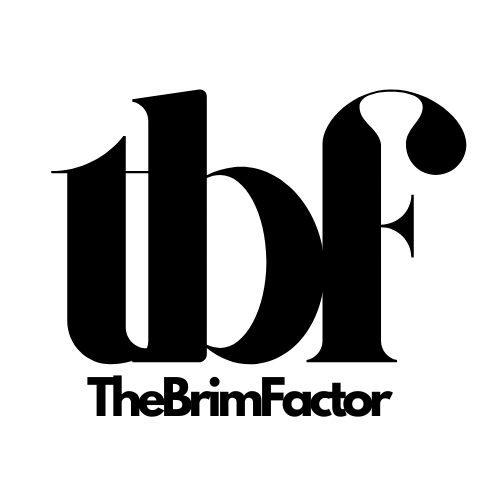Socials
Today, I’m reviewing something I’ve been using for a couple of months — the Mokin 16-in-1 hub.
Now, I’m not here to tell you that the Mokin 16-in-1 is the best hub out there or that it’s going to blow your mind, but sometimes, we get so caught up in big names and marketing hype that we forget to focus on what we actually need.
Why Not the CalDigit TS4?
I was totally sold on getting the CalDigit TS4. I mean, it’s the Ferrari of docking stations, right?
Everyone in the tech world raves about it.
So I was this close to buying it. But then, after a thorough look into all the key features, I realized… the TS4 might not be right fit for me.
First off, it needs to be plugged into constant power to function. And here’s the thing: I live in a place where power outages are about as common as my coffee breaks.
That made me worry about the safety of my connected devices — like, what happens when everything shuts down unexpectedly over and over again? Definitely nothing good!
Now, don’t get me wrong, the CalDigit has a lot of great things going for it, it’s built like a tank, has a lot of useful ports and delivers great performance going by the specs and all the reviews about it, no doubt it is an amazing dock.
If not for the lack of a constant power supply where I live, I would have bought the Cal Digit regardless of the close to $400 price tag on it.
If you are in a similar situation where power is an issue for you, the cal digit or anything like it, although great might not be for you.
So I had to go in search of something else with a decent amount of bells and whistles, ports, Power Delivery and most importantly should be able to work without constant power supply.
The Mokin 16-in-1
That’s when I stumbled on the Mokin 16-in-1. It had all the ports I needed — and I mean, a lot of ports — without requiring constant power to run.
At first, I was like, “Mokin? Never heard of it.” But you know what? Sometimes the lesser-known brands surprise you”.
I decided to give it a shot, at worst I’m out a little cash, $100 to be precise, but if it works? It could be a game-changer.
Spoiler alert: it works!
Now, before making this review, I wanted to be absolutely sure about the product. So I’ve been using it since July (a solid two months now, at the time of writing this article) just to see if it would hold up.
And here I am — confident enough to say it’s been a solid addition to my workspace. So, let’s talk about what this thing offers, starting with the ports.
Ports Galore
Alright, let’s break it down because this is what you came for. The Mokin 16-in-1 comes loaded with:
- 1 Host port (obviously)
- 3 x 4K HDMI ports (yeap, three!)
- An RJ45 Ethernet port
- SD and Micro SD card slots
- 3 x USB 3.1 ports (2 of which are USB-C)
- 2 x USB 3.0 ports
- 2 x USB 2.0 ports (for those less demanding connections)
- 3.5mm audio port
- And a 100W power delivery port (charging only)

So yeah, it’s pretty stacked for something that costs way less than the CalDigit and looks slightly bigger than a mobile phone
My Workflow: How I Use It
Okay, let me paint you a picture of how I actually use this thing day-to-day, so you can decide if it fits your workflow.
For context, I mostly use it as a Music Producer and Content Creator
- First, I connect the host port from the Mokin to my MacBook. Obviously!
- Then, I plug my MacBook power brick into the Power Delivery port to keep everything charged — so I’m running all my devices AND charging with one cable connected to my laptop. That’s luxury right there!
- I use one of the HDMI ports to connect my 43-inch Synix TV, which I use as a monitor (because why not have a massive screen?).Now, I don’t know how the Mokin will perform with a proper monitor but there shouldn’t be any difference, I use a regular TV as a monitor, I don’t need to do any pixel peeping or pin-point colour accuracy.
- My main SSD is almost always plugged into one of the USB-C 3.1 ports and I do all my music and video editing from this drive, no issues at all.
- My Elgato Prompter hooks in for content creation, and my Sony ZV-E10 connects via micro HDMI for calls and monitoring while I film.
- My Motu M4 audio interface uses one of the USB 3.0 ports for all my music production and audio needs.
- And my Alesis V49 MIDI controller is also in the mix.
With everything connected, I still have one USB 3.0, one USB-C 3.1 port and two HDMI ports free, which is wild considering how much I’m already plugging in.
Oh, and I use the remaining USB 3.0 port for any non-frequent connections like my gamepad, backup drives, and sometimes my Logitech Mx keys & Mx Master 3s Keyboard and Mouse Combo, though I prefer to and usually connect those via Bluetooth.
What About Power?
None of this relies on a constant power supply, which was my main beef with the CalDigit. It handles everything I throw at it without breaking a sweat.
I had a serious concern about charging my laptop through the Mokin, so much so that I didn’t try it for the first few days, I didn’t want to damage my laptop as I’ve heard some of these cheap docks that promise power delivery can actually harm your machine, but then curiosity got the best of me and I tried it.
Once I plugged in my charger to the Mokin, I did not once remove it, and it works perfectly, nothing overheats, no lag or noticeable drop in charging speed, it just works.
Final Thoughts
So yeah, while the Mokin might not have the brand recognition of a CalDigit or an Anker, it gets the job done — especially for people like me who need versatility without relying on external power.
Sure, it’s not a “Thunderbolt dock” or a fancy “premium” brand, but guess what? I don’t need it to be. It does its job, and that’s all I care about.
If your needs aren’t too crazy, and you just want something that works, this could be the perfect docking station for you. Plus, let’s be real — the price point is pretty sweet, too.
So, if you’re in the market for a dock that doesn’t break the bank but still powers your setup, consider the Mokin 16-in-1. If you decide to check it out, hit that link in the description.
Cheers!