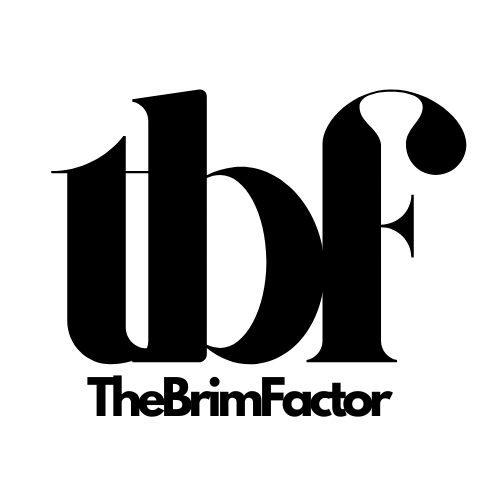Socials
If you’ve ever landed in a new country without sorting out your internet connection beforehand, you know it’s not fun. You’re hit with expensive data roaming charges, or worse, left begging strangers to hotspot you just to message your ride. Then there’s the dreaded airport Wi-Fi – slow, unstable, and often not secure. It gets even more stressful when someone is waiting to pick you up, and you can’t reach them.
That was me recently when I landed in Portugal. I forgot to set up my eSIM before takeoff, and ended up fumbling with airport Wi-Fi for way too long, trying to troubleshoot a connection issue. Not ideal.
That little hiccup made me even more appreciative of the experience I had once I finally got things running, thanks to Airalo. I tried a few different eSIMs on this trip, but Airalo stood out for all the right reasons.
First Impressions: A Clean and Simple Website
The Airalo website is refreshingly simple. No aggressive salesy pop-ups or flashy ads. Just a clean homepage asking where you’re headed. I typed in “Portugal,” and instantly got a list of data plans tailored to my destination.
You can also browse over 200 countries, pick a regional eSIM (great if you’re bouncing around Europe or Asia), or go for a global plan. That last option even supports calls and texts, which is perfect for digital nomads or frequent travellers who want one eSIM to cover it all.
Since Portugal was my only stop, I picked a local plan.
One thing I really liked? Airalo offers a 1GB free trial for a day. It’s a great way to test their network before committing to a longer plan. I gave it a try and was impressed enough to extend my plan for the rest of my trip.
Purchase Process
After selecting your preferred plan, just click “Buy.” If you’re not already signed up, you’ll be prompted to create an account. You can enter your name, email, and password, or do what I did and sign in with your Google account for a quicker setup.
Airalo accepts multiple payment methods — Alipay, Google Pay, credit/debit cards, and PayPal. Before checking out, you’ll also see a handy list of devices that support eSIM. It’s surprisingly detailed and ensures you’re not buying something that won’t work on your phone.
Important Tip: The validity period starts only when the eSIM is activated. So yes, you can install it days or weeks before your trip. It won’t start counting down until you land and connect to a local network.
Check Out Airalo Here
Setting Up the eSIM on iPhone (Same for Android Too)
Once you’ve paid, it’s time to install the eSIM.
Start by downloading the Airalo app from the App Store or Google Play. While there’s a manual setup option, I recommend the QR code method. It’s quick, easy, and error-free.
After scanning and adding the eSIM:
- Rename it to something you’ll recognise (like “Portugal eSIM”).
- For the default line, keep your primary line selected until you land.
- iMessage and FaceTime? I also kept those on primary.
- Cellular data? Again, stayed on primary until I was ready to switch.
- To avoid any roaming fees, I toggled off “Allow Data Switching.” This ensures your phone doesn’t randomly jump back to your primary SIM.
Watch the eSIM Setup
Final settings:
- Go to Settings > Mobile Data (or Cellular).
- Choose the Airalo eSIM as your data line.
- Turn on Data Roaming.
- Under Data Mode, select between Low, Standard, or 5G, depending on how fast you want your data to be.
And that’s it. Your Airalo eSIM is now good to go. Just switch to it when you land and enjoy reliable internet throughout your trip.
This wasn’t my first time using an eSIM, but it was definitely one of the smoothest experiences I’ve had. Airalo kept me connected, avoided the airport Wi-Fi scramble, and let me focus on enjoying Portugal without worrying about data.
If you’re planning a trip and hate hassle as much as I do, it might be worth checking out.
Disclosure:
TheBrimFactor is part of the Amazon Associates Program and other affiliate programs. This post may contain affiliate links, which means we earn a small commission at no extra cost to you. We only recommend products we use or trust. Amazon and its logo are trademarks of Amazon.com, Inc. or its affiliates.