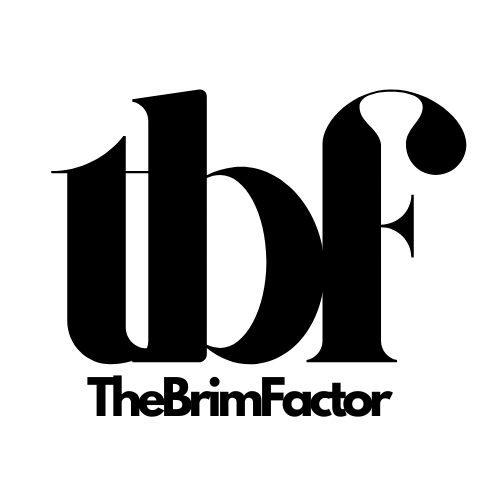Socials
One of the numerous cool apps I use to improve my productivity every day is OTTER. I refer to Otter as a ‘notepad on steroids’.
WHAT IS OTTER?
Otter which is known as (Otter Voice Meeting Notes) is very useful and flexible, and this amazing app can save you a lot of typing on your phone or PC. It boasts a free plan, and it includes 300 minutes per month, with a limit of 30 minutes per conversation. It does speech-to-text so well and you can make notes by simply talking into the Otter app.
I also transcribe some of our blog posts using this amazing app. I just have the app listen to the video and it immediately converts it to text, all I have to do is edit if need be and put it up on the website.
Otter makes it easy to take audio recordings of your classes, meetings, and sessions without the help of a personal assistant or a secretary. All you have to do is turn on the microphone on the app and it does the job.
As long as you have a good command of the English language, Otter can get the words and transcribe them almost accurately, I can boldly say 99% accuracy. When using the Otter app, make sure to do the following:
- Record in a very quiet room so it doesn’t also transcribe other speakers’ recordings in the background.
- Make sure the room you are in doesn’t echo.
- Otter can make a lot of mistakes when transcribing so try to speak a bit slowly so it can be able to pick out your words.
HOW TO USE OTTER
- Download the Otter app from your Play Store if you are using an Android or AppStore if you are using an iPhone. It is also available on the web browser.
- Open the app and sign up and immediately you do, you will directed to the home page.
- Now, you can get access to all the features Otter has to offer.
- For you to use Otter, you only have to tap the microphone icon to begin a recording, and immediately, Otter starts to listen to either your voice recording, video recording, etc. Everything you say or hear is going to be transcribed into text in real time.
WHO CAN USE OTTER?
Virtually anyone can make use of Otter. Be you a student, a freelancer, a digital creative, a content creator, a professional in the corporate and business world, a writer, and also a podcaster.
WAYS ON HOW OTTER CAN BE BENEFICIAL TO YOU
- Whether you are in class or a meeting, Otter can listen and make notes for you.
- If you have an idea in your head; for example, a tweet or post you want to put out later on any of the social platforms, you can just record it in Otter and it can transcribe it to text and you can just copy that text and make your tweet.
Otter’s features center basically on transcribing a recorded audio or speech and the advanced feature of this AI app is the Ambient Voice Intelligence; whereby was specifically developed for the human voice and translates human speech to text in real time.
NOTES:
1. Otter allows you to take pictures that can be placed in line with your transcriptions.
2. Otter is easier and faster than typing although you’ll have to check and edit for punctuation and spelling if need be.
3. You can transcribe video files and meetings via Zoom with Otter.
4. Another feature of Otter is that it doesn’t share files with third parties because the audio is encrypted in the app.
5. Lastly, Otter offers a tutorial video and basic starter guide for first-timers and it covers all the features the app has to offer which should be enough to guide you.