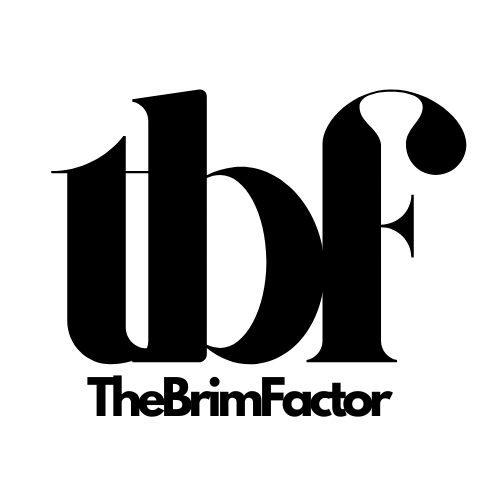Socials
As a digital professional or a team of digital professionals especially in this day and age, you need to possess certain tools in your arsenal to stay productive and organized in order for you to be able to execute the right strategies in the proper way. So, in this post, I share some creative digital marketing tools you should try out and use if you want to outshine your marketing campaigns in 2023.
PROJECT MANAGEMENT TOOLS
Project management tools otherwise referred to as PM are tools or software you either get online for free or purchase that are designed to help an individual or a team to manage their tasks or projects effectively like Trello, Asana, Monday.com, etc. Asides from managing your tasks, project management helps with collaboration and communication with team members in terms of keeping track of assigned projects from the beginning of the task to the end of it. Project management also helps with responsibility and accountability among team members because it helps everyone know what is expected of them by understanding their individual roles and this helps in motivating them to beat their deadlines. Lastly, Project Management Tools also helps with making sure the team does not exceed their budget by making sure everyone does not spend recklessly so the team makes use of software that comes with features that help with invoicing, expense management, progress tracking, and accounting.
TRELLO: Trello is a software that is very familiar to a lot of people because it allows easy sharing and collaboration and this also extends to external users. Trello helps you organize tasks or projects into boards. Because of the simplicity of this software, Trello can boast more than 40 million users like to mention including the popular Google company, Coinbase, and Adobe. You can use Trello immediately after you sign up because it offers a free sign-up though it also has a premium offer but almost all the important features are made available with the free sign-up.
Trello has some advantages which include:
Trello is user and mobile friendly because its interface is similar to a mobile application.
In case you are a digital professional looking to hire a team or you have a team already and you want to add new team members, and assign tasks to them then Trello is your guy for that.
Trello also helps to keep all project-related tasks on one page for you making it easy for you to access them.
Some features of Trello include:
- Deadlines can be included in each task
- For project management, Trello uses cards, lists, and boards.
- An activity log that helps everyone updated.
- Members can be notified of any card change if tasks are allocated to them.

ASANA: Asana is a web-based project management and collaboration that helps to improve productivity and communication amongst team members. Asana was also designed to help individuals and teams track, organize and manage their work efficiently. In a few words, Asana provides all the tools needed to run and manage a business. Teams can use Asana to keep track of all tasks, collaborate with other team members, exchange related files, and more. Asana also provides a user-friendly interface that allows individuals and teams to create tasks, set due dates, assign responsibilities to team members, and track the progress of projects and individual tasks. Individuals can organize tasks into projects, making it easier to manage and prioritize workstreams. Additionally, the tool offers various views, including a list view, board view, timeline view, and calendar view, to accommodate different project planning and tracking preferences.
Just like Trello, Asana is also a favorite amongst famous companies and industry giants like Pinterest, Dropbox, and Airbnb.
Features Of Asana
- Users can create, edit, and manage tasks, set due dates, and assign tasks to specific team members.
- The tool enables team members to comment on tasks, attach files, and communicate in real time, fostering better collaboration.
- Asana provides reporting and analytics capabilities to track project progress and also measure team performance.
- Asana allows users to create projects and break them down into tasks, subtasks, and sections to keep work organized.
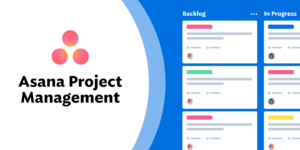
MONDAY.COM: Monday.com a cloud-based project management and team collaboration software was previously known as Dapulse was founded in 2012 but later rebranded and renamed to Monday.com in 2017. Monday project management tool is designed to help teams plan, monitor, and achieve high-level marketing strategies. It is also a great way to streamline marketing activities while still tracking performance and productivity.
Monday.com is used by various teams, individuals, and various industries; including marketing, software development, construction, and more. Monday’s user-friendly interface and flexibility make it a popular choice for project management and team collaboration, helping teams stay organized and productive throughout the project lifecycle.
Features Of Monday.com
- Monday.com provides a highly visual and customizable workspace that allows teams to organize their work using boards, lists, timelines, and calendars.
- Monday.com facilitates communication and collaboration among team members through comments, file sharing, @mentions, and notifications.
- Monday.com offers a mobile app for both iOS and Android devices, allowing users to stay connected and manage their work on the go.
- The platform integrates with various other tools and services, such as Google Drive, Microsoft Teams, Slack, and more, to centralize data and streamline workflows.
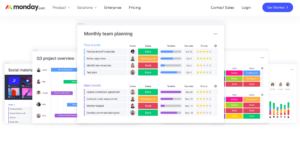
TIME TRACKING TOOL
Time tracking tools are needed for every digital creator, professional, and entrepreneur because it helps them to understand the importance of managing time and also their to-do lists. Time tracking software has also come in really handy especially if you charge an hourly rate as a digital professional. They also increase your employee’s accountability and the accuracy of your timesheet data. It will help you track how many hours you have spent on a particular project so that you can charge accordingly and a few of the most effective time-tracking software include; Toggl Track, Harvest, and Rescue Time.
TOGGL TRACK: Toggl Track is very useful for digital professionals who prefer to avoid real-time tracking and prefer to track time manually, this is to say that Toggl helps take the hassle out of time management. Toggl is also very popular because it allows digital professionals to track the time spent on various projects and analyze productivity.
The Toggl Time Tracking Tool enables digital individuals to set up alerts and estimates, i.e, you can add the number of hours a project or task should take, and at the same time, you can also check the progress and see how it stacks up to the estimate in the project dashboard.
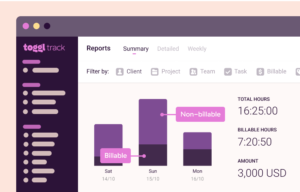
HARVEST: Harvest as a time tracking tool helps digital professionals track their time spent on each project or individual task and also helps monitor expenses. Harvest also transforms timesheet data into visual reports and this is very fast and easy to understand thereby making it simple for any digital professional or team to track time spent amongst their team members. Immediately you get any task or project completed, Harvest permits you to send invoices to your client with the help of Paypal or Stripe directly from the software.
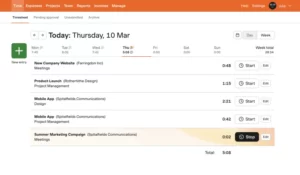
RESCUE TIME: Rescue time is a favorite of mine because not only is it a time-tracking tool but it is also a productivity-tracking software. RescueTime boasts of features like daily scheduling and goal setting feature that helps you be in control of your time and also manage it as well. Also, you or your team members can set goals, and input how long they’d like to work, what they would like to work on, and which websites and apps they need to get the job done and this can come in handy when its time to access your/everyones’ performance or progress.
If you are a one-man or you own a medium-sized business or organization, then RescueTime is the guy for you because it helps in setting employee goals and limiting distractions.
![]()
COMMUNICATION TOOLS
For a business to thrive in this competitive world, effective communication is needed, and as we all know communication is KEY. A communication tool is a specific name ascribed to software, or apps, that helps to disperse pieces of information and also enables remote teams to collaborate and talk to each other no matter their geographical location. Knowing and having the best communication tools is important to give your organization that needed competitive edge to stay above others in the game. Bearing all that in mind and with so many communication tools out there, I have been able to curate some of the best communication that will not only deliver but will be able to help relations amongst team members and also customer relations as well and they include; Zoom, Email Communication, and Skype.
ZOOM: Zoom has clearly replaced phone calls because there are lots of options for recording your call, calling in by phone, and muting the mics of other participants. Zoom can be used on your mobile phone, desktop, laptop, and your tablet with ease. With a paid account, you can take advantage of storing your recorded calls in the cloud and using the auto-transcribe feature. Zoom also helps workers who work remotely to connect with their colleagues they don’t know in person and it also helps them feel like they are a part of the workforce. With Zoom, you can start a video meeting and when it is over, you can get the meeting recording and summary. The maximum capacity is 100 participants but this can be increased at extra cost if you have a large team.

EMAIL COMMUNICATION: Whether or not you would like to admit this to yourself Email is still one of the best and most popular communication tools that companies and businesses still use to date because it is very convenient to use and like it or not, Email is here to stay in the business world. Emails are very useful for sending electronic files, such as documents for a project, a spreadsheet full of data, or a rough draft of your paper to your team members’ electronic files and also written records of the communication. Emails can also be helpful especially when saving important emails like you need to refer back to what someone said in an earlier message or review the content of an important meeting or memo. Daily, thousands of business emails are sent from different senders to a variety of recipients: team members, bosses, stakeholders, HR, finance, suppliers, customers, etc.
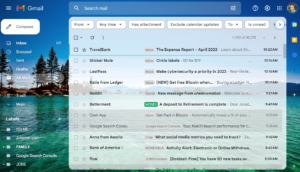 SKYPE: Skype is an easy web-based communication tool that allows digital professionals to make calls, video conference, and instant message one another. Hosting meetings, sending text messages, and making audio calls are just a few clicks away. You can navigate the app comfortably as all the elements including menus and action buttons are plain and easy to notice.
SKYPE: Skype is an easy web-based communication tool that allows digital professionals to make calls, video conference, and instant message one another. Hosting meetings, sending text messages, and making audio calls are just a few clicks away. You can navigate the app comfortably as all the elements including menus and action buttons are plain and easy to notice.
Just like Zoom, Skype also allows you to record your calls and meetings in a cloud storage space that you can access anytime and it offers different types of conferencing for your team; Screen Sharing, Video and Audio Conferencing, and Instant messaging to mention a few. The maximum limit for participants is 50 but this can be increased to 250 for a charge so small, medium, and large organizations can make use of Skype to keep their team connected with one another.

CLOUD STORAGE
Cloud storage is necessary for a digital creator if like me you play in a space that requires heavy data. Cloud storage is also an important tool for digital individuals and businesses looking to store, access, and manage data remotely over the internet rather than on local devices or servers. There are lots of cloud storage tools out there and in order to make your decision easier, I have put together three best cloud storage tools like; Google Drive, The One Drive, and DropBox.
DROPBOX: Dropbox is the best cloud storage tool for any freelancer, team, or company of any size because it has an abundance of features that allows integrations with other applications and it also allows for fast uploads of files. Dropbox also allows you to create and share anything, from rough drafts, videos, and images to code and sound. Another nice feature about Dropbox is that it allows 2GB worth of space for free.
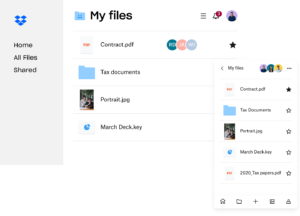 GOOGLE DRIVE: Google Drive is a very popular cloud storage tool because of its free storage capacity. Individuals can store photos, documents, stories, designs, recordings, videos, etc. Google Drive is very affordable for a freelancer and it comes with customizable personalized plans for an average user.
GOOGLE DRIVE: Google Drive is a very popular cloud storage tool because of its free storage capacity. Individuals can store photos, documents, stories, designs, recordings, videos, etc. Google Drive is very affordable for a freelancer and it comes with customizable personalized plans for an average user.
You are already using Google Drive worth 15GB of free storage if you possess a Gmail account. Unlike some of the other cloud storage providers, free users gain almost all of the same features that come with paid subscriptions.
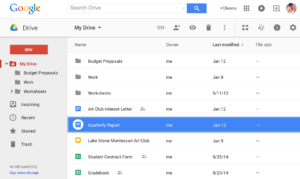
ONE DRIVE: One Drive otherwise called Microsoft One is the most detailed cloud storage software for Windows 10 and Microsoft 365 customers, as well as macOS, Android, and iOS users. One Drive has a personalized vault where you can store your sensitive data and documents and it boasts of identity verification for added security. It also possesses a camera icon that individuals can use to scan and convert documents, and receipts into PDFs.
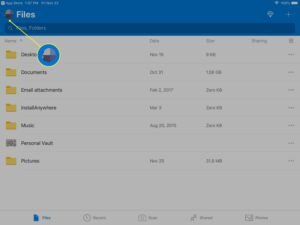
CONCLUSION:
Be you a freelancer or an organization executive, bear in mind that the above tools and more that were not mentioned are needed for effective productivity.