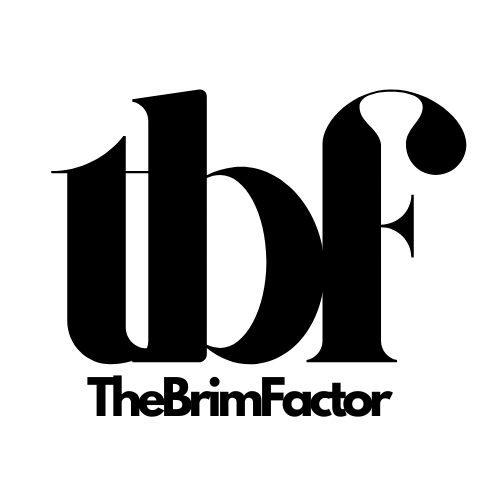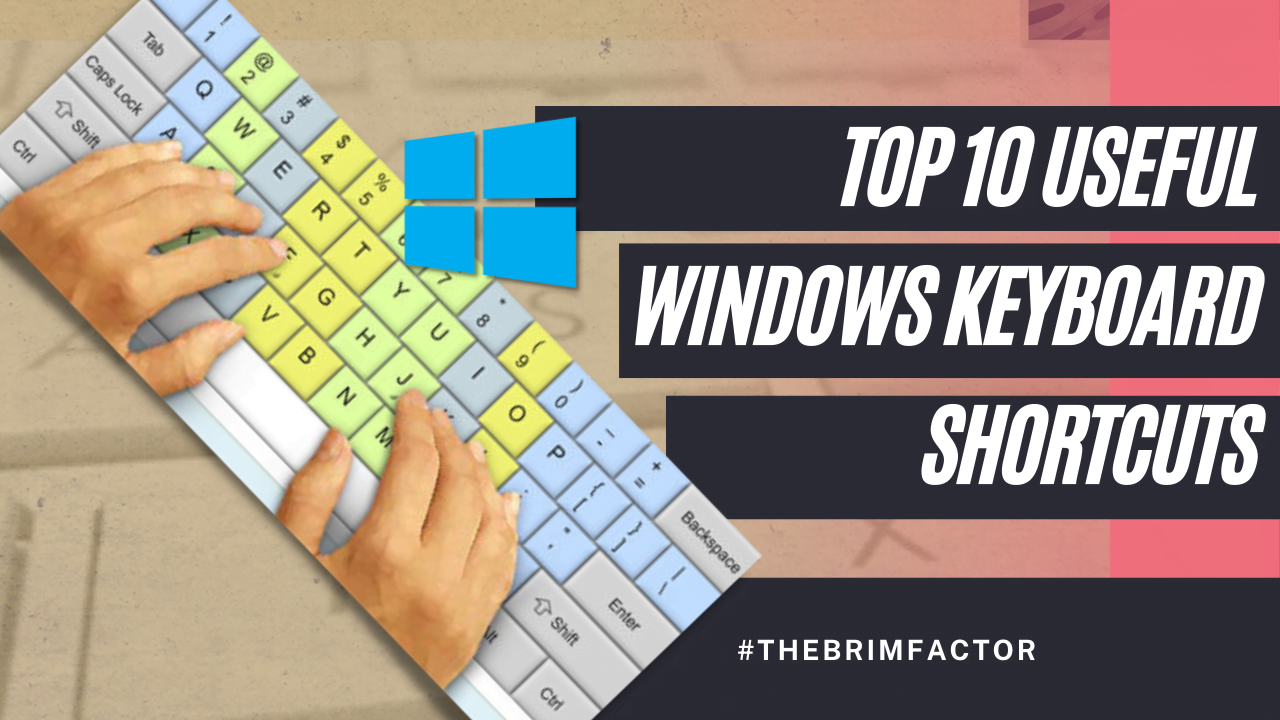Socials
Whether you’ve been using a windows PC for a long time or you’re just switching from a different Operating System, knowing and using keyboard shortcuts can tremendously enhance your use of computer as well as improve your workflow and productivity. It is therefore a wise move, and definitely no waste of time to learn if not all, at least some of the most useful keyboard shortcuts there are on the OS.
That’s why we’ve put together this short list of 10 useful shortcut commands that you may not even know about but you definitely should,. Without wasting any more of your time, check them out below:
1. Open Clip board history (Windows + v)
2. Delete without going to recycle bin (shift + delete)
3. open settings (Windows + i)
4. Open notifications center (Windows + A)
5. Open Windows Game Bar (Windows + G)
Bonus: Game Bar Screen Recording (Windows + Alt + R)
6. Open a clean new desktop (Windows + Ctrl + D)
7. Switch Between Desktops
(Windows + Ctrl + left or right Arrow)
Bonus: (Windows + Ctrl + F4) to close any open desktop
8. Quickly switch between apps on task bar
(Windows key + 1 to 9)
9. Take a peek at your Windows desktop (Windows + ,)
10. Split screen between two apps
(Windows + Left and Right arrows)
Bonuses
1. Screenshot (Windows + print screen)
2. Lock screen (Windows + L)
3. Go to desktop (windows + D)
4. Switch quickly between open programs (Alt + Tab)
5. Switch slower between open programs (Ctrl + Alt + Tab) Navigate with arrow key